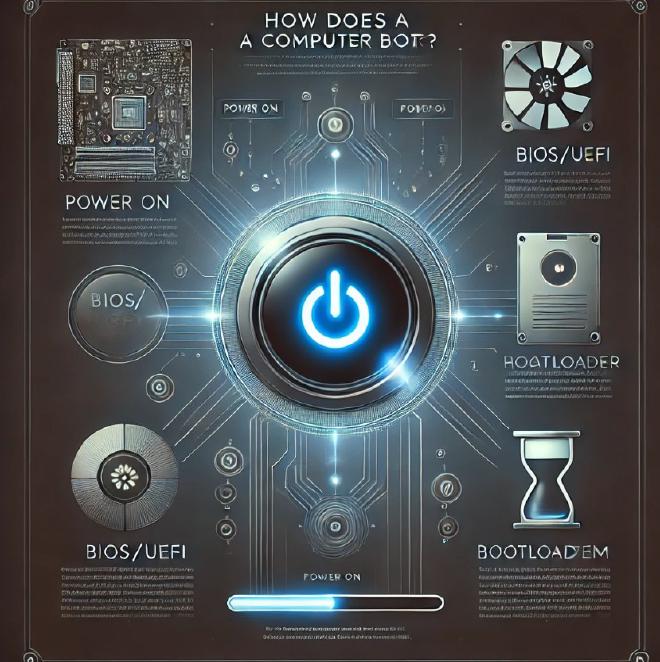
The moment you press the power button, the computer powers on, and the the CPU (Central Processing Unit) starts up.
Although the CPU is the “brain” of the computer, it is not an input device. It needs instructions to determine what to do next, and it looks to a specific software for these instructions. That software is called BIOS (Basic Input/Output System) or, in modern systems, UEFI (Unified Extensible Firmware Interface).
1. BIOS/UEFI Takes Control#
The BIOS or UEFI firmware is the first code that runs when the system starts. Its main function is to initialize hardware and prepare the system to boot the operating system.
2. Power-On Self Test (POST)#
Once the BIOS/UEFI becomes operational, it launches a very important type of diagnostic known as the Power-On Self Test (POST). The process checks the various hardware components of your computer, such as RAM, storage devices, CPU, and others, for proper functionality. If there is an issue with some hardware, the BIOS/UEFI may display an error message or a series of beeping sounds.
After the POST, BIOS/UEFI will continue checking and initializing all the essential components that are required to boot the system, such as the detection of peripherals connected to the system, like a keyboard, mouse, monitor, etc.
3. Looking for the Bootloader#
Once the POST process is complete, BIOS/UEFI will search for the bootloader. A bootloader is a small program responsible for loading an operating system. All the storage devices such as hard drives, SSDs, and USB drives would be searched by the BIOS/UEFI to get the bootloader.
Once BIOS/UEFI finds the bootloader, it transfers control to it. The bootloader is now responsible for loading the operating system into memory.
Bootloader Information:#
- Location: The bootloader would usually reside in the first sector of the storage device. In traditional systems, this would be the Master Boot Record (MBR).
- Size: It is a small chunk of code, only 512 bytes in size.
- Examples:
- On Windows, this is often
bootmgr.exe.- On Linux, it’s often
GRUB(Grand Unified Bootloader).
- On Linux, it’s often
For modern systems, instead of relying on the MBR, most computers now use EFI (Extensible Firmware Interface), which is located in the EFI System Partition (ESP) on the disk. This modern boot process is much more flexible and robust compared to the traditional MBR method.
4. Loading the Operating System#
After the bootloader takes control, its primary task is to load the operating system kernel into memory.
The kernel is the core of the operating system and is responsible for managing hardware resources, running processes, and interacting with user applications.
Once the kernel is loaded, the operating system further initializes itself, and the system becomes ready for use. This includes loading drivers, services, and user interfaces. Finally, the login screen-or desktop, depending on the system configuration-appears to the user.
The boot process involves a number of steps required to make your system prepare to load and run an operating system. Basically, knowing the steps gives insight into how the computer turns on, powering up, loading the OS, and beyond.

