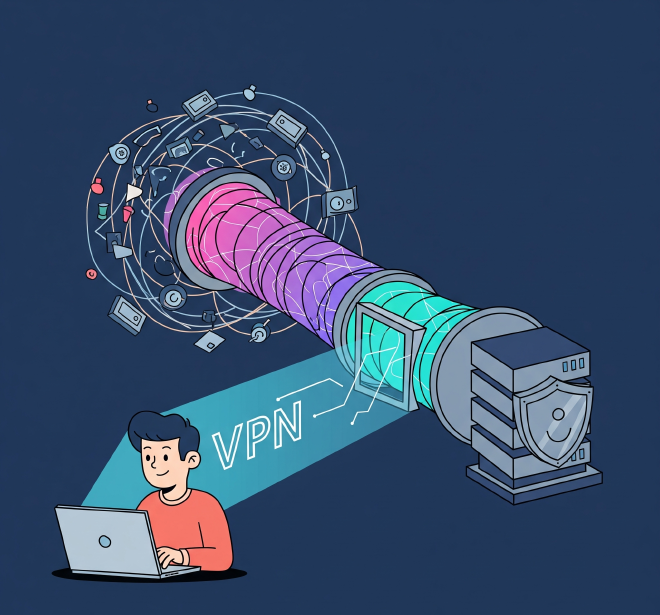
What is a VPN? How Tunneling Secures Your Connection#
In today’s world, Work no longer happens in just one place. It follows us — to living rooms, airport lounges, and local cafés. But while our locations have changed, one thing hasn’t: the need to access company resources securely. The challenge? Those resources live inside a private network, and most of us are connecting from anywhere but the office. So how do you reach in without exposing everything to the public internet?
So how do you bridge that gap securely? The answer is a technology that creates a private passage through the public web — the Virtual Private Network, or VPN.
Think of it less as a tool and more as a paradox. It builds a private, encrypted tunnel right through the middle of the public internet. This process does two critical things: it wraps your data in a layer of code, and it masks your real IP address, effectively giving your device a temporary new identity.
How Does a VPN Work? A Step-by-Step Guide#
The essential goal of a corporate VPN is to have the network treat a remote device as if it were physically present in the office. It creates a virtual link that makes the device appear as though it’s plugged directly into a network port at headquarters.
Let’s trace the path. When you connect from home, your router gets a Public IP address from your ISP (like 100.45.30.2 in our diagram). This is your public-facing address.
But then, you fire up the company VPN. And everything changes.
- Initiate Connection → You launch the VPN client. It’s a small piece of software, but it’s about to do some heavy lifting.
- Authentication → The client reaches out to the company’s VPN server. This is the digital gatekeeper. It demands your credentials — username, password, maybe a certificate — to prove you are who you say you are. No credentials, no entry.
- Establish an Encrypted Tunnel → Once you’re authenticated, the magic happens. The client and server construct a secure, encrypted tunnel. All data that flows through it is scrambled into gibberish for any outside observer.
- IP Address Assignment → The VPN server then does something clever. It loans you a new, private IP address from inside the company’s own network (like
10.11.24.5). Your old public IP is now completely hidden. - Access Resources → And just like that, you’re in. To every other server and device on the company network, you look like you’re in the building. You can now access internal files, applications, and tools as if you were sitting at your desk.
This is precisely why some internal tools, like SCCM Remote Control, suddenly start working. They need both devices to be on the same network… and the VPN creates that necessary illusion.
The Engine Room: What are VPN Protocols?#
Not all tunnels are built the same. The strength and style of a VPN come from its underlying protocol — the set of rules for encryption and connection.
- OpenVPN: The reliable workhorse. Secure, configurable, and widely trusted. It just works.
- IPsec/L2TP: A powerful combination. L2TP builds the tunnel, and IPsec handles the encryption. A bit more rigid, but very secure.
- SSL/TLS (e.g., AnyConnect): The clever chameleon. This protocol uses the same technology that secures HTTPS websites. Because it looks like normal web traffic, it’s brilliant at slipping past restrictive firewalls unnoticed.
Company VPNs: Build vs. Buy#
A company essentially has two paths to a VPN.
Use a Third-Party Solution
- This is the common route. Think Cisco AnyConnect, Palo Alto GlobalProtect, or Microsoft’s Always On VPN. These are often managed by a dedicated firewall appliance.
- Benefit → You’re buying into a system that is robust, tested, and supported by a major vendor.
- Drawback → It’s their ecosystem. You play by their rules.
Create a Custom VPN Solution
- For the ambitious and the self-sufficient. Setting up your own VPN server, either on-premise or in the cloud with something like Azure VNet.
- Benefit → Absolute, granular control over every single policy and setting.
- Drawback → It’s all on you. The setup, the maintenance, the security. This path demands deep expertise.
Troubleshooting – “I Can’t Connect to the VPN!”#
- Credentials → First suspect: the password. Always. Did you change it recently? Is the client using an old, cached version?
- Internet Connection → Is your network stable?
- VPN Client Software → Make sure the client is current and its configuration — the server address, the protocol — is still correct.
- Firewalls & Antivirus → Sometimes, in an effort to protect you, firewalls block the very connection you’re trying to make.
Conclusion#
A VPN is more than just a security tool. It is the essential technology that untethers work from a physical place. It stretches the boundaries of the corporate network to wherever you happen to be, ensuring that the connection is not only possible but private. It’s the invisible, critical architecture for the modern, distributed office.

